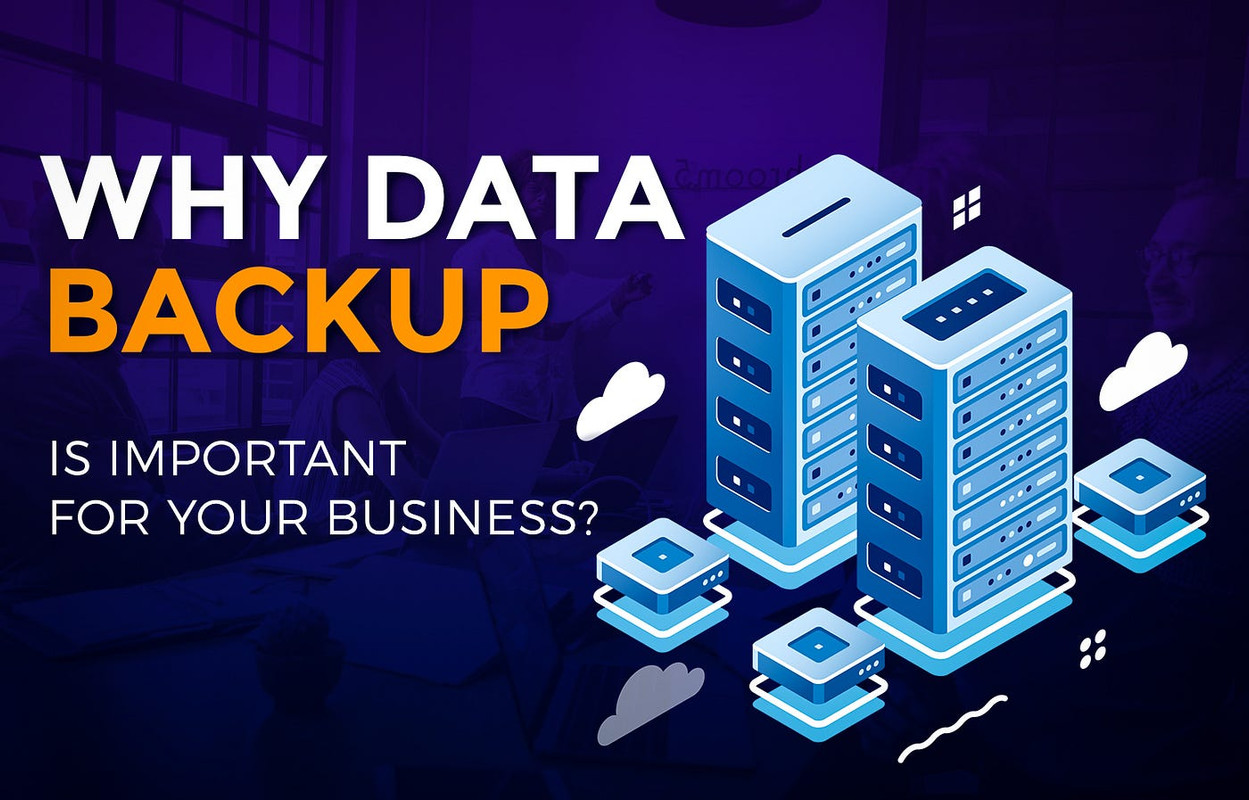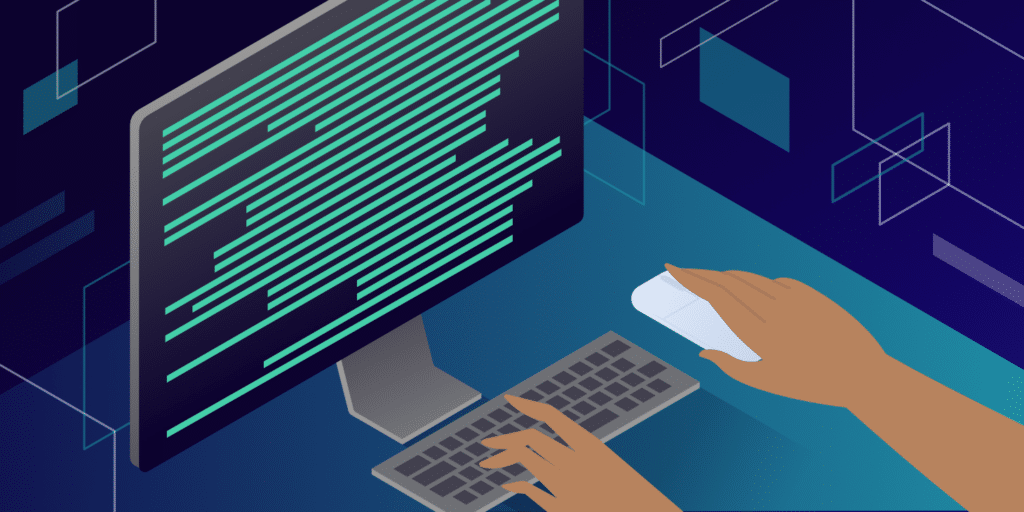Revolutionizing the golf simulator experience with 4K projectors involves leveraging cutting-edge display technology to enhance realism, clarity, and overall enjoyment. Here’s how 4K projectors can elevate your golf simulator setup:
Benefits of 4K Projectors in Golf Simulators:
- Enhanced Clarity and Detail: 4K resolution (3840 x 2160 pixels) offers four times the number of pixels compared to Full HD (1080p). This increased resolution provides sharper and more detailed images, making the virtual golf course appear more realistic and immersive.
- Improved Graphics: Higher resolution projectors deliver more vibrant colors and finer details in the graphics, which enhances the overall visual quality of the golf simulator. This results in a more engaging and lifelike experience.
- Better Image Size and Quality: 4K projectors can produce larger images with consistent clarity and detail, allowing for a more immersive experience. This is especially beneficial in golf simulators where a large, high-quality image is crucial for accuracy and enjoyment.
- Greater Depth Perception: The improved resolution of 4K projectors helps in creating a better sense of depth and dimensionality, which is important for visualizing distances and angles on the golf course. This can improve your accuracy and gameplay.
- Reduced Screen Door Effect: The increased pixel density of 4K projectors reduces the screen door effect, where the grid of pixels becomes visible. This leads to a smoother and more continuous visual experience.
- Enhanced Contrast and Brightness: Modern 4K projectors often come with advanced technologies for improved contrast and brightness. This means better visibility in different lighting conditions and more vivid colors, making the simulation experience more realistic.
- More Immersive Experience: With better image quality and detail, the simulation feels more like playing on a real golf course. This increased immersion can make practice sessions more enjoyable and effective.
- Future-Proofing: Investing in 4K technology helps future-proof your golf simulator setup. As content and technology continue to advance, having a 4K projector ensures that your system remains relevant and capable of delivering high-quality visuals.
Key Considerations for Implementing 4K Projectors:
- Room Size and Setup: Ensure that your room can accommodate the projector’s throw distance and screen size. Some 4K projectors may require more space or specific setup considerations to achieve optimal image quality.
- Projector Placement: Proper placement and calibration of the projector are crucial for achieving the best results. Consider consulting with a professional to ensure correct alignment and setup.
- Screen Quality: The quality of the projection screen or surface also impacts the final visual experience. Pairing a 4K projector with a high-quality screen enhances the overall效果.
- Budget: 4K projectors can be a significant investment, so it’s important to balance the benefits with your budget. There are various models available, ranging from high-end to more affordable options.
- Compatibility: Ensure that the golf simulator software and hardware are compatible with the 4K projector to fully leverage the enhanced resolution and features.
By integrating 4K projectors into your golf simulator setup, you can significantly enhance the visual experience, making practice sessions more immersive and enjoyable.